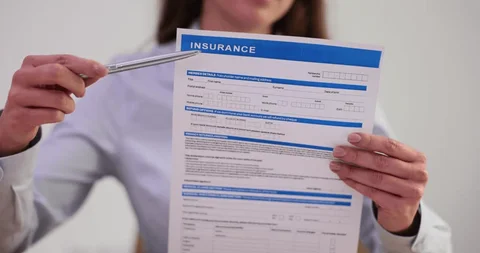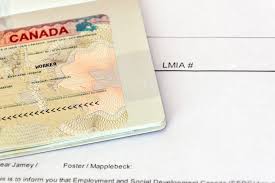Starting a blog can be a fulfilling and profitable venture, especially when done correctly. WordPress, being one of the most popular blogging platforms, offers users great flexibility, while Bluehost is a trusted hosting provider officially recommended by WordPress. This comprehensive guide will walk you through the steps required to create a successful WordPress blog using Bluehost.
1. Understanding the Benefits of Using WordPress and Bluehost
Before diving into the step-by-step guide, it’s essential to understand why WordPress and Bluehost are popular choices for bloggers. WordPress powers over 40% of all websites globally, making it the most widely used content management system (CMS). Its popularity stems from being open-source, highly customizable, and supported by a vast community. Users can access thousands of free themes and plugins, making it easy to create a blog that looks professional without the need for coding experience. Moreover, WordPress is search engine-friendly, helping your blog rank better on Google.
Bluehost is recommended by WordPress for several reasons. First, it’s affordable, offering competitive pricing that includes a free domain for the first year. Bluehost provides an automatic WordPress installation feature, removing the need for complicated manual setups. Their hosting services are also reliable, secure, and scalable, with 24/7 customer support to guide you through any technical challenges you may face
2. Step-by-Step Guide to Starting Your WordPress Blog on Bluehost
Step 1: Choose Your Bluehost Hosting Plan
The first step to creating your blog is choosing a hosting plan on Bluehost. Visit the Bluehost website, where you’ll find various hosting plans such as Basic, Plus, Choice Plus, and Pro. For beginners, the Basic plan is often sufficient as it includes 50 GB of storage, a free SSL certificate, and a free domain for the first year. You can always upgrade your plan as your blog grows.
Once you’ve selected the plan, click the “Get Started” button.
Step 2: Register or Use an Existing Domain
Next, you’ll be prompted to choose a domain name for your blog. Your domain is the web address people will use to find your blog, so it’s crucial to choose a name that is memorable and reflective of your blog’s niche. If you already own a domain, you can opt to use it, but if not, Bluehost allows you to register a new one for free for the first year
A few tips for selecting a domain include keeping it short, using keywords related to your blog topic, and avoiding numbers or special characters to make it more user-friendly.
Step 3: Create a Bluehost Account
After choosing your domain, you’ll need to create a Bluehost account. This involves providing your name, address, and email. It’s a quick process, and Bluehost also offers multiple billing cycles, from 12 to 36 months. Opting for a longer billing cycle typically provides greater savings. You’ll also have the option to select additional services like Domain Privacy Protection, SiteLock Security, and CodeGuard Backup during this step, but these are optional
Step 4: Install WordPress
Once your Bluehost account is set up, Bluehost will automatically install WordPress for you. This is a massive advantage for beginners, as you won’t need to deal with any complex technical setups. After the installation, you’ll receive an email with your WordPress login details, which you can use to access your WordPress dashboard
Step 5: Choose a Theme for Your Blog
WordPress offers thousands of free and premium themes to give your blog a unique and professional look. From your WordPress dashboard, go to “Appearance” > “Themes,” where you can browse available themes. It’s crucial to pick a theme that is responsive, meaning it looks great on both desktop and mobile devices. You can always customize the theme later to better suit your branding and content.
Step 6: Customize Your Blog
Once your theme is installed, the next step is customization. In the WordPress dashboard, under “Settings,” you can set your blog’s title and tagline, customize the header, and configure the permalink settings (how URLs are structured for your posts). Permalinks should be set to “Post Name” as this is the most SEO-friendly format. Additionally, you should configure your SSL certificate, which Bluehost provides for free, to ensure your blog uses HTTPS, improving both security and search engine ranking
Step 7: Install Essential Plugins
WordPress plugins help enhance your blog’s functionality. Some essential plugins every blog should have include:
- Yoast SEO: A powerful SEO plugin that helps optimize your posts for search engines.
- Akismet: Protects your blog from spam comments.
- Jetpack: Offers security, performance improvements, and site management features.
- W3 Total Cache: Improves site speed by caching content(
3. Writing and Publishing Content on Your WordPress Blog
Now that your blog is set up, it’s time to start creating content. High-quality content is the cornerstone of a successful blog. It’s important to research your niche and target audience, ensuring your blog posts provide value, answer questions, or entertain. Aim to publish consistent, well-structured content that is easy to read, includes relevant images or media, and is optimized for search engines using keywords.
On your WordPress dashboard, go to “Posts” > “Add New” to create your first blog post. Here, you can add a title, write your post using the block editor, and include images, videos, or other media
4. Promoting and Monetizing Your Blog
Once you’ve published a few posts, it’s essential to promote your blog to drive traffic. Social media platforms like Facebook, Twitter, and Pinterest are excellent for reaching new audiences. You can also optimize your blog for SEO, ensuring it ranks well on search engines. Building an email list is another valuable strategy to keep your readers engaged and returning to your blog.
To monetize your blog, you can use various strategies such as:
- Google AdSense: Display ads on your blog and earn revenue when visitors click on them.
- Affiliate Marketing: Promote products and services on your blog and earn a commission for each sale made through your affiliate link.
- Sponsored Posts: Partner with brands to write posts that promote their products in exchange for compensation(
5. Maintaining Your Blog
Blog maintenance is crucial to ensure your site runs smoothly and remains secure. Regularly update your WordPress version, plugins, and themes to keep your blog safe from security vulnerabilities. Also, make sure to backup your site either manually or by using a plugin like UpdraftPlus, which simplifies the process of creating backups.
Additionally, analyze your blog’s performance using tools like Google Analytics to track traffic, user behavior, and other key metrics. This data can help you make informed decisions about content creation and promotional strategies
Final Thoughts
Starting a WordPress blog on Bluehost is a straightforward process, even for beginners. By following the steps outlined in this guide, you can get your blog up and running in no time. The key to success lies in creating valuable content, promoting your blog, and being patient as it grows over time. With consistent effort, your WordPress blog can become a source of income and a platform to share your passion with the world.