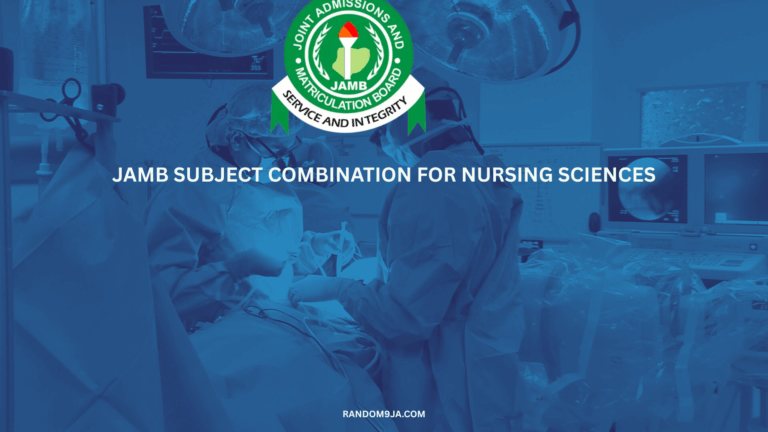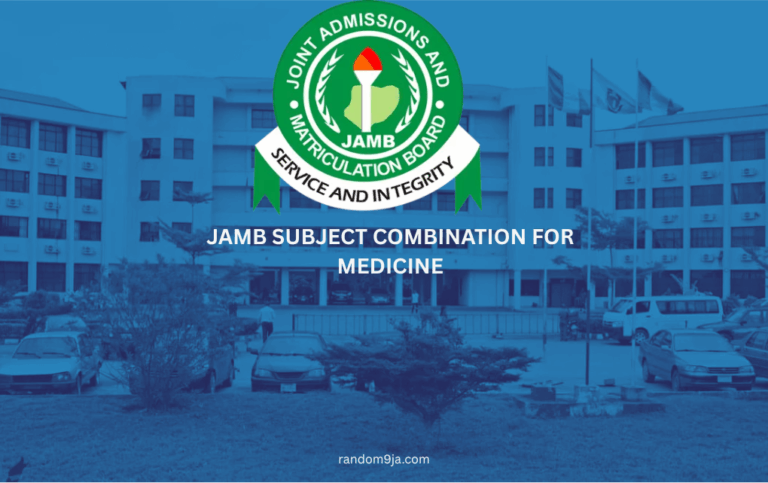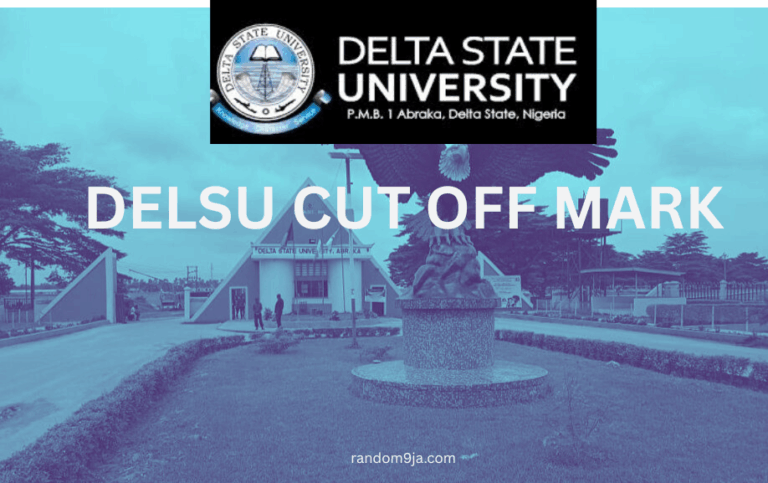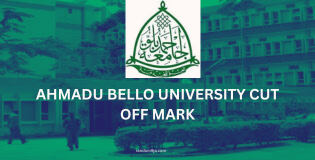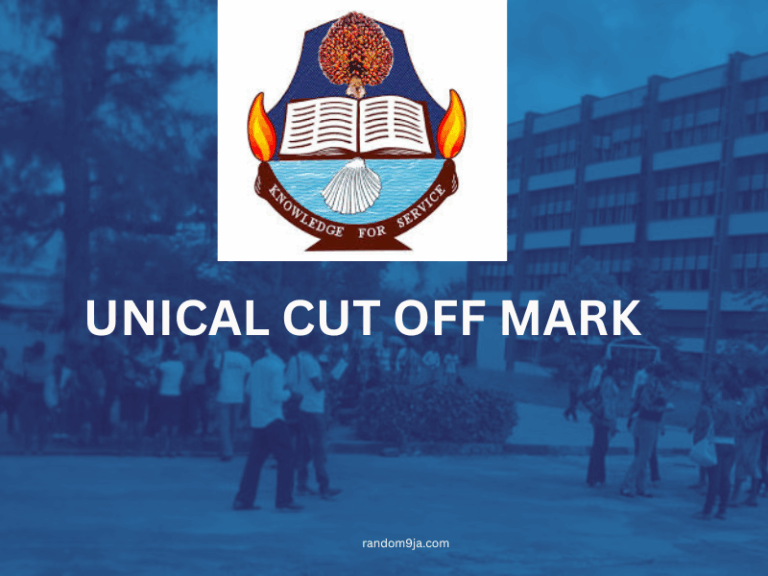WAEC Result Checker 2026 | How to Check WASSCE Result Online
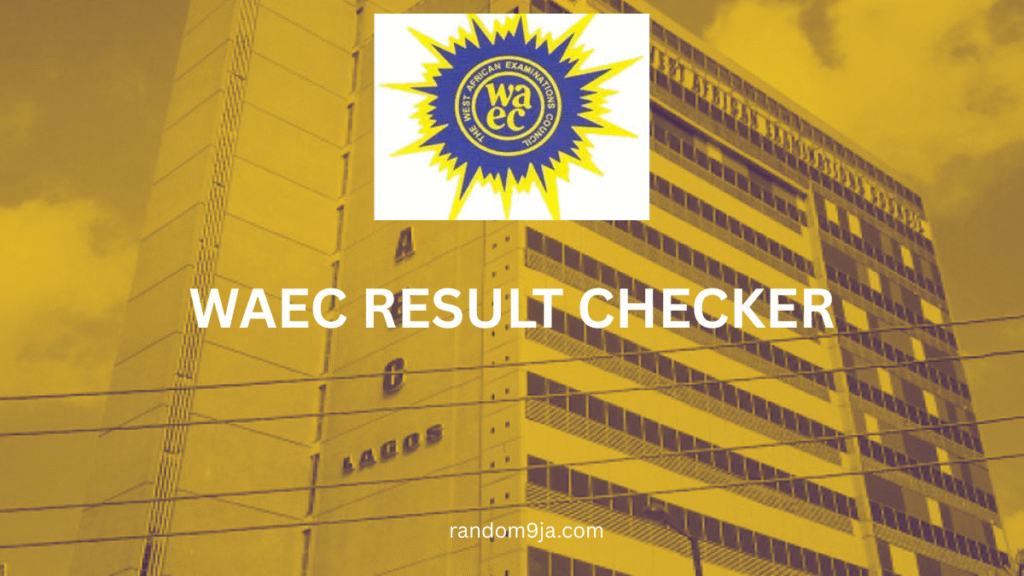
WAEC result 2026, check WAEC result online, WASSCE 2026, WAEC result portal, WAEC scratch card.
The West African Examinations Council (WAEC) is one of the most important examination bodies for students in Nigeria and other West African countries. Waiting for your WAEC results can be stressful, especially when planning for university admission, scholarships, or job applications.
At Random9ja, we have prepared this detailed guide on how to check your WAEC 2026 results online, ensuring that you can access your results safely, quickly, and accurately. Whether you are a student, parent, or school administrator, this article will help you navigate the WAEC result portal without confusion.
Why Checking WAEC Results Online is Important
Checking your WAEC results online has many benefits:
- Immediate Access: No need to wait for printed results — you can view them as soon as they are released.
- Accuracy: Online results are official, reducing the risk of errors from third-party sources.
- Convenience: Accessible from your mobile phone, laptop, or tablet anywhere with internet access.
- Record Keeping: Easily download and print your results for university, scholarship, or employment purposes.
By using the official WAEC online portal, students can ensure that their results are verified and recognized for all official purposes.
Requirements to Check WAEC Result 2026
Before you check your WAEC 2026 result online, make sure you have the following:
- WAEC Examination Number – located on your WAEC admission slip.
- Examination Year – 2026.
- PIN and Serial Number – from a valid WAEC Scratch Card.
- Internet Connection – a stable internet connection for smooth browsing.
- Email Address – optional, but useful for notifications and correspondence.
Step-by-Step Guide: How to Check WAEC Result Online
Follow these steps carefully to check your WAEC 2026 results online:
Step 1: Visit the Official WAEC Result Portal
Go to the official WAEC result checking website:
https://www.waecdirect.org
Always ensure you are on the official portal. Avoid fake sites that may steal your information.
Step 2: Enter Your Examination Details
On the portal, you will see fields requiring your information:
- Examination Number – your WAEC candidate number.
- Examination Year – select 2026.
- Exam Type – choose either School Candidate or Private Candidate.
Carefully enter your details to avoid errors. Incorrect entries may prevent you from accessing your result.
Step 3: Input Your PIN and Serial Number
- Use the scratch card PIN and serial number if prompted by the portal.
- The PIN is a secure number used to verify your registration.
- If you do not have a PIN, you may purchase one from WAEC-authorized outlets or online distributors.
Step 4: Submit Your Details
After entering all information:
- Click the “Submit” or “Check Result” button.
- Wait for a few seconds while the portal processes your request.
Your result will appear on the screen if all information is correct.
Step 5: Review Your Result
Carefully check all subjects and grades:
- Ensure all subjects you wrote are listed.
- Verify the grades match your expected performance.
- If any information is missing or incorrect, contact WAEC support immediately.
Step 6: Download and Print Your Result
- Click “Print Result” to download a PDF version of your result.
- Keep multiple copies for future use in university applications, scholarships, or employment.
- Save a digital copy on your device for backup.
Important Tips for Checking WAEC Result Online
- Use only official sources: Always access results through WAEC Direct.
- Double-check information: Ensure all your details are accurate to avoid login errors.
- Keep your scratch card safe: Do not lose it until your result is verified.
- Stable internet connection: Avoid interruptions that may prevent the result from loading.
- Do not share personal details: Protect your WAEC login credentials from unauthorized users.
Alternative Ways to Check WAEC Results
Aside from the official portal, you can also check your WAEC result using:
- SMS Result Checking: Some mobile carriers allow you to check results via SMS using your scratch card PIN.
- School Portal: Schools can access the results on behalf of students using the WAEC School Portal.
- WAEC Mobile App: If available, official WAEC mobile apps allow easy result checking on smartphones.
Be careful with third-party apps or websites claiming to provide WAEC results — they may be scams.
Tips for WAEC 2026 Candidates
- Keep your exam slip safe: You’ll need it for verification.
- Check regularly: Results may be released in phases, so check frequently.
- Print multiple copies: Universities and scholarship boards often request printed copies.
- Confirm subject combinations: Make sure all the subjects you wrote are listed correctly.
- Contact WAEC: If there’s an error in your results, reach out to WAEC customer service immediately.
Related Articles on Random9ja
- List of Universities Whose Admission Portals Are Open in Nigeria 2026/2026
- JAMB 2026/2027 Registration Guide: Step-by-Step Instructions
- Top 10 Fully Funded Scholarships in Canada for Nigerians 2026
Checking your WAEC Result 2026 online is now fast, secure, and reliable when you follow the correct steps. By using the official WAEC portal or authorized methods, you can access your results safely and plan your next steps for university admission, scholarships, or job applications.
At Random9ja, we aim to provide accurate, timely, and easy-to-follow educational updates for students across Nigeria. Stay connected for the latest news on WAEC results, JAMB registration, Post-UTME forms, and scholarships.
Don’t forget to bookmark Random9ja.com for more verified education updates!